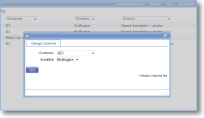Invoiced Reports
|
The Invoiced Reports list in magic5 allows ********************** The prompts below have been left in in case they are useful. **************************************** |
Delete |
This option deletes the report. You will be asked to confirm but once you have agreed you will not be able to recover the report. | |
Revert to Incomplete |
Moves the report from the “Complete Reports” category to “Incomplete Reports”. The report will then require “release for sign-off” before it again appears in “Complete Reports”. Note that any actions associated with the report moving to status “Complete” will be performed again when the report is “released for sign-off”. Please note that there is no confirmation prompt so make sure that this is the correct report before taking this action. |
|
Change customer |
Select the required customer and location from the drop-down lists. The location list is dependent on the customer selected. Find out more about customer lists. | |
Change location |
Select the required location from the drop-down list. The items in the list are dependent on the current customer. Find out more about location lists. | |
Change date |
Click on the calender icon next to the date prompt to bring up the calendar and select the required date. | |
Change user |
Select the required user from the drop-down list. Find out more about user lists. | |
Change template |
Select the required template from the drop-down list, bearing in mind that changing a form template after the form has been completed is a very dangerous undertaking and should only be done in extreme circumstances and in the knowledge that problems may ensue. Find out more about templates. | |
Create job |
The option allows a follow-up job to be created and allocated to a particular user. | |
| *Date | Click on the icon to show the calendar to select a date. | |
| *User | Select a user from the drop-down list to whom the job is to be allocated. Find out more about user lists. | |
| *Job type | Select a Job definition from the drop-down list. Find out more about job definitions. | |
| *Transformation | ******************************************************** |